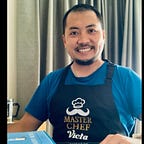This is a simple guide to setting up an account on OpenSea and selling some crypto-art / collectibles. We will be using Chrome Browser and MetaMask, however the extension itself is supported by many browsers:
What is MetaMask and why do we need it?
When you buy tokens on a typical exchange, the actual owner of the token on the blockchain is not you, but the exchange itself. The age-old adage “Not your key, not your tokens” means that eventually you don’t have control of your tokens. For most this is ok, as exchanges give you a quick and convenient way to buy/sell crypto assets, but if you’re security conscious, ultimately you want to store your assets in your own wallet.
MetaMask is a tool that gives you the ability to interact with different blockchains (Ethereum being the main one) and to manage the private keys to your wallet. Think of the private keys as a password, however unlike a password you cannot change your private key; lose it and you lose all the tokens in your wallet
Installation
To install MetaMask, go to https://metamask.io/index.html and click install. When generating the private keys to your wallet make sure to save the set of words (mnemonic) somewhere safe. This is the key to your wallet!
OpenSea.io
This is the largest marketplace for NFTs (Non-Fungible Tokens), collectible digital tokens that can be traded for other tokens and contain some non-tangible value.
Step 1: Registration
To begin, install MetaMask and then navigate to https://opensea.io. Click the Create -> My Collections
The system will prompt you to Sign In (Register) your account with OpenSea. Click the Sign In button and follow the prompts in your MetaMask extension
Note that MetaMask is simply registering your public key with OpenSea.io. At no point will your private keys be exposed to the website. This is done so that you can interact with OpenSea as an identified user of the platform.
Step 2: Create Collection
OpenSea allows you to group your crypto assets into collections for easy management. To begin selling crypto-art/collectibles first create a collection and name it appropriately.
Upload an eye-catching Logo of your collection, and give it an appropriate name and description.
Customers will view the name and description of the collection along with the logo when reviewing your crypto-art/collectible, so come up with something interesting.
Step 3: Beautify your Collection
Once a collection is created, click on the collection to edit more details:
This page allows you to modify the banner, edit the details, and view your collection. The payouts button shows you how much you have made from selling the crypto-assets within this collection.
Consider adding an eye-catching banner. When you first modify the collection, the system will ask you to “sign a transaction” and accept the terms and conditions. This will prompt inside the MetaMask plugin.
Click Sign to acknowledge (using your wallet address) that you agree to the terms and conditions. Note: at no point when signing a request will you be required to pay any fees.
Step 4: Create an Item
Now you can start creating the items to be sold. Inside a collection, scroll to the “Add New Item” button and click to add a new Item.
Fill in the details of the collectible you want to buy. Add the picture of the crypto-art, name and description. If you’re planning to also bundle a physical piece (e.g. the painted artwork) also mention this in the description.
There are other items that you can associate with your crypto-collectible (such as Properties, Stats, Levels, etc). You might want to consider adding attributes if its art (such as the time it was painted, style, paints used, etc). When you’re ready, click the Create button to add the item to your collection. Once it has been created, you may begin to sell the token.
Step 5: Sell an Item
When you’re ready to sell the item (double-check first all the fields are properly filled in) then click the Sell button on the item.
The Sell screen allows you to configure the price of the token, how long the auction should go for, and the reserve price (how much the bid should reach before you’re happy to sell the asset).
OpenSea will take a 2.5% commission on your sales to cover the market setup costs. You don’t pay this unless your item is sold.
The option for pricing are:
- Set Price: this is a fixed price on how much you are willing to accept. The currency is Ethereum, DAI, or USDC. Set the amount depending on how much you feel the artwork is worth. If people agree they will buy at this price. You can also set an expiring price if it doesn’t sell within a period of time (similar to a sale).
- Highest Bid: use this option if you want to set a starting and reserve price and a duration for your auction. The starting price is the bidding price, and the reserve price is the amount you want before you are willing to sell the collectible. Expiration date defines when the auction will expire.
When you are happy with the settings, click the Post Your Listing button.
At this point, you have not used any Ether, but if this is your first time selling then you will prompted to perform 2 transactions that add up to about 0.05 Ethereum. Make sure that your wallet is properly funded before beginning this step.
You can read more about what’s happening by clicking the More Info button.
To fund your wallet, use an exchange to buy some Ethereum and send it to your wallet public key, or click the Buy button and follow the instructions (note that using the buy option is typically more expensive).
You can access your public key by clicking the Account which will copy the public key for pasting. Use the copied key to transfer your required Ethereum into your account.
Step 6: Promotions!
Once you’ve completed the registration process and added the item to the marketplace for selling you can start to promote it. Go to your Collections, and Visit button to view the listing.
Click on your published item and choose the Share option. Here you can choose to promote on Facebook, Twitter, etc.
Promote your crypto asset to the world, and hopefully you can make a great return on your sales!